|
| |
Cubase and Windows 8 Optimisation
A Brief Introduction
Since Cubase started using VST technology there has been a need to optimise
your PC to prioritise VST processes above any other in order to avoid nasty
sound degradation during performance or recording. This is because VST
instruments are virtual instruments created much like a virtual PC - by
calculating how they would behave if they were present in the first place -. As
a result it is important to make sure that all non-essential processes are shut
down on a computer in order to keep the flow of information from Cubase to
computer resource (CPU, RAM etc.) pure.
Windows 8 is of course more complicated and prone to sound colouration than
any previous version of Windows because the graphics for opening the start menu
alone require the combined computing power of the 1980's, and so as well as a
sufficient ASIO soundcard and driver you also need to minimise the activity of
the computer other than the tasks on which Cubase is dependant. This basically
means shutting down all non-essential services and applications so that your PC
is optimised to carry a clear chain of commands from Cubase to the VST or MIDI
instruments.
What you need to decide then is what you are prepared to do without. I am
showing an example here of a computer that is to be use SOLELY for music
production and nothing else. This computer will not have internet access or work
applications installed and will be incapable of network integration. Only the
USB and other serial ports will function and the internal clock and hardware
systems will be live. Every other Windows component will be dead and unable to
be used. If you have only one computer then it is best that you arrange a dual
boot or a second hardware profile in your Windows installation so that you can
swap between uses. I will explain how to achieve these in a later article.
Before you make any changes to your PC create a system restore point by going
into Control Panel and under Recovery selecting the option to create a restore
point. This will be how to return to your original settings if anything goes
awry.
We shall begin in the Task Manager which is where we can stop any unnecessary
applications from starting. In Windows 8 MSConfig.exe has been superseded by
Task Manager as the control for start-up applications.
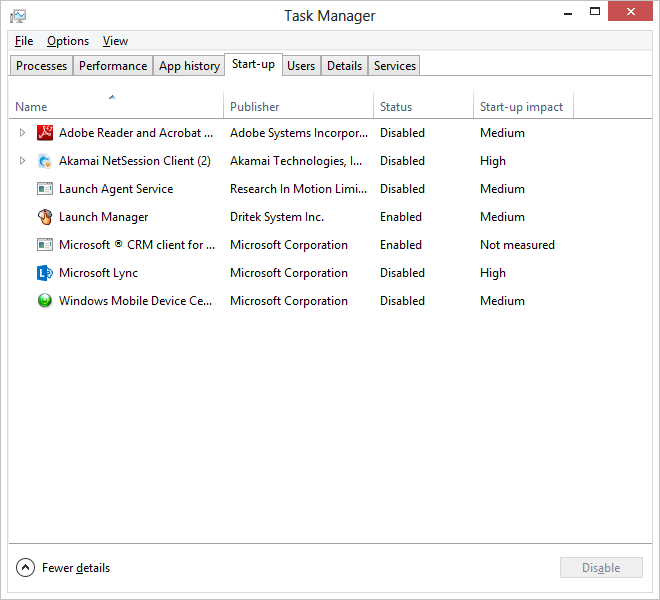
All of the applications that start up with Windows should be disabled
including (especially in fact) any antivirus or spyware prevention software. As
we are going to disable all network communication we need no longer worry about
these. Once we have made these changes Windows may ask us to restart the
computer which we can do now.
We now (after restarting) run the command 'services.msc' to open the services
console. Here we can change the start-up properties of all the essential
services that Windows needs to run. We do this by double clicking the relevant
service and changing the start-up type to disabled or in some cases manual. The
services we actually need are the following:
| Name |
Process |
Description |
Start-up |
| Time Broker |
Appinfo |
Coordinates execution of background work for WinRT application. If
this service is stopped or disabled, then background work might not be
triggered. |
Automatic |
| System, Events Broker |
SystemEventsBroker |
Coordinates execution of background work for WinRT application. If
this service is stopped or disabled, then background work might not be
triggered. |
Automatic |
| Shell Hardware Detection |
ShellHWDetection |
Provides notifications for AutoPlay hardware events. |
Automatic |
| Task Scheduler |
Schedule |
Enables a user to configure and schedule automated tasks on this
computer. The service also hosts multiple Windows system-critical tasks.
If this service is stopped or disabled, these tasks will not be run at
their scheduled times. If this service is disabled, any services that
explicitly depend on it will fail to start. |
Automatic |
| Remote Procedure Call (RPC) |
RpcSs |
The RPCSS service is the Service Control Manager for COM and DCOM
servers. It performs object activations requests, object exporter
resolutions and distributed garbage collection for COM and DCOM servers.
If this service is stopped or disabled, programs using COM or DCOM will
not function properly. It is strongly recommended that you have the
RPCSS service running. |
Automatic |
| Remote Procedure Call (RPC) Locator |
RpcLocator |
In Windows 2003 and earlier versions of Windows, the Remote
Procedure Call (RPC) Locator service manages the RPC name service
database. In Windows Vista and later versions of Windows, this service
does not provide any functionality and is present for application
compatibility. |
Automatic |
| RPC Endpoint Mapper |
RpcEptMapper |
Resolves RPC interfaces identifiers to transport endpoints. If this
service is stopped or disabled, |
Automatic |
| User Profile Service |
ProfSvc |
This service is responsible for loading and unloading user profiles.
If this service is stopped or disabled, users will no longer be able to
successfully sign in |
Automatic |
| Power |
Power |
Manages power policy and power policy notification delivery. |
Automatic |
| Plug and Play |
PlugPlay |
Enables a computer to recognize and adapt to hardware changes with
little or no user input. |
Automatic |
| Multimedia Class Scheduler |
MMCSS |
Enables relative prioritization of work based on system-wide task
priorities. This is intended mainly for multimedia applications. If this
service is stopped, individual tasks resort to their default priority. |
Automatic |
| Local Session Manager |
LSM |
Core Windows Service that manages local user sessions. Stopping or
disabling this service will result in system instability. |
Automatic |
| Group Policy Client |
gpsvc |
The service is responsible for applying settings configured by
administrators for the computer and users through the Group Policy
component. If the service is disabled, the settings will not be applied
and applications and components will not be manageable through Group
Policy. Any components or applications that depend on the Group Policy
component might not be functional if the service is disabled. |
Automatic |
| DCOM Server Process Launcher |
DcomLaunch |
The DCOMLAUNCH service launches COM and DCOM servers in response to
object activation requests. If this service is stopped or disabled,
programs using COM or DCOM will not function properly. It is strongly
recommended that you have the DCOMLAUNCH service running. |
Automatic |
| Cryptographic Services |
CryptSvc |
Provides three management services: Catalog Database Service, which
confirms the signatures of Windows files and allows new programs to be
installed; Protected Root Service, which adds and removes Trusted Root
Certification Authority certificates from this computer; and Automatic
Root Certificate Update Service, which retrieves root certificates from
Windows Update and enable scenarios such as SSL. If this service is
stopped, these management services will not function properly. If this
service is disabled, any services that explicitly depend on it will fail
to start. |
Automatic |
| Background Tasks Infrastructure Service |
BrokerInfrastructure |
Windows infrastructure service that controls which background tasks
can run on the system. |
Automatic |
| Windows Audio |
AudioSrv |
Manages audio for Windows-based programs. If this service is
stopped, audio devices and effects will not function properly. If this
service is disabled, any services that explicitly depend on it will fail
to start |
Automatic |
| Windows Audio Endpoint Builder |
AudioEndpointBuilder |
Manages audio devices for the Windows Audio service. If this service
is stopped, audio devices and effects will not function properly. If
this service is disabled, any services that explicitly depend on it will
fail to start |
Automatic |
| Application Information |
Appinfo |
Facilitates the running of interactive applications with additional
administrative privileges. If this service is stopped, users will be
unable to launch applications with the additional administrative
privileges they may require to perform desired user tasks. |
Automatic |
Shown running as in the below:
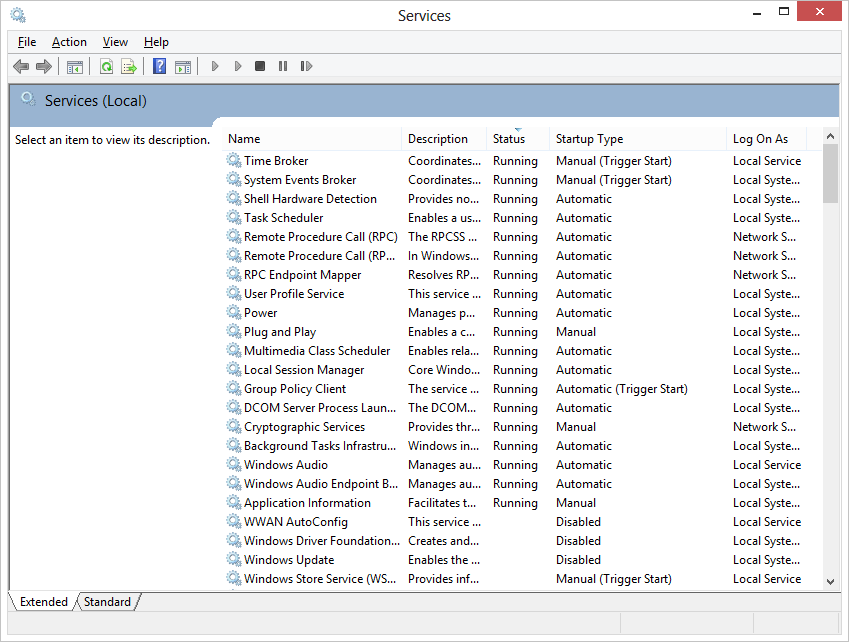
If you have any extra services that run MIDI or Hardware equipment you will
need to make sure you reinstate them. The above is only meant as a guide. The
system will be more or less crippled with the above and only really suitable for
use with Cubase or similar software. UAC is disabled as are many other features.
Once we have rendered all but the above services as disabled or manual we can
restart the PC and after restart we should see the following in task manager:
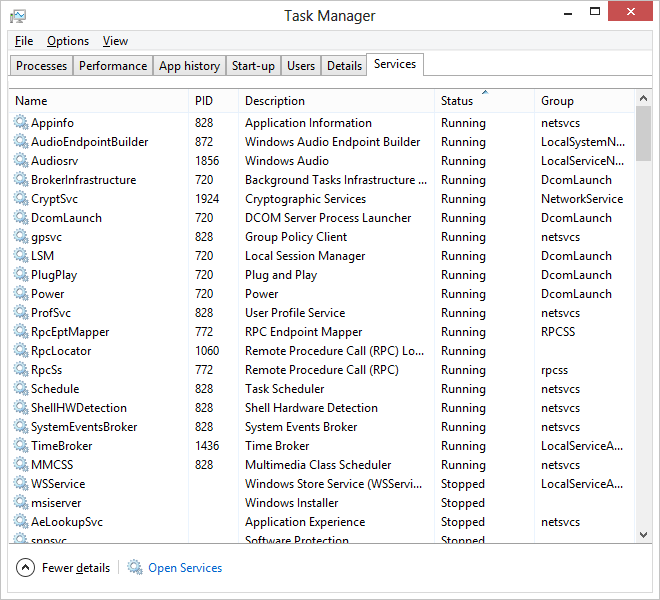
You will now find your PC starts and responds much faster but that many of
your usual services and functions are missing. You will also find that growing
distortion of your sounds in performance and recording are much rarer and less
annoying.
| |
| |
|

Provided by:

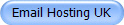 |
|
In the modern business, the choice to host your own email or
move in to the cloud is pretty much a 'no-brainer.'
Email Hosting UK servers allow for all of the services that
your in-house Exchange Server provides.
Call on +44
844 880 1618 to discuss your migration. |
Provided by:


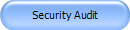
|
Our consultancy service is
designed for SMEs who would like some help to get moving
toward a streamlined & reliable computer system.
We analyse your network and workflow and tell you what we
think you should be doing with NO obligation. We want to set
an example for quality of service and we want to help YOU to
prove it. IT Solutions
and Support |
|
|